Trending News
6 New LinkedIn Features You Might Not Know About
By: Tiffany Brandon, Social Media Manager
As the self-proclaimed “world’s largest professional network,” LinkedIn currently boasts a total of over 660 million members in more than 200 countries and territories across the globe. And, according to LinkedIn, more than 50 million organizations globally rely on LinkedIn Pages to engage with potential customers, prospects, and employees.
In these times especially, it is more important than ever to stay in contact with your target audience. To help facilitate further engagement and growth, LinkedIn has introduced a series of updates and features to Pages.
Most recently, the social network implemented New Follower Analytics, an Invite to Follow Feature, Showcase Pages, and more. In this blog, we’ll highlight all the latest LinkedIn updates you need to know about and how your business can leverage them.
#1 New Follower Analytics
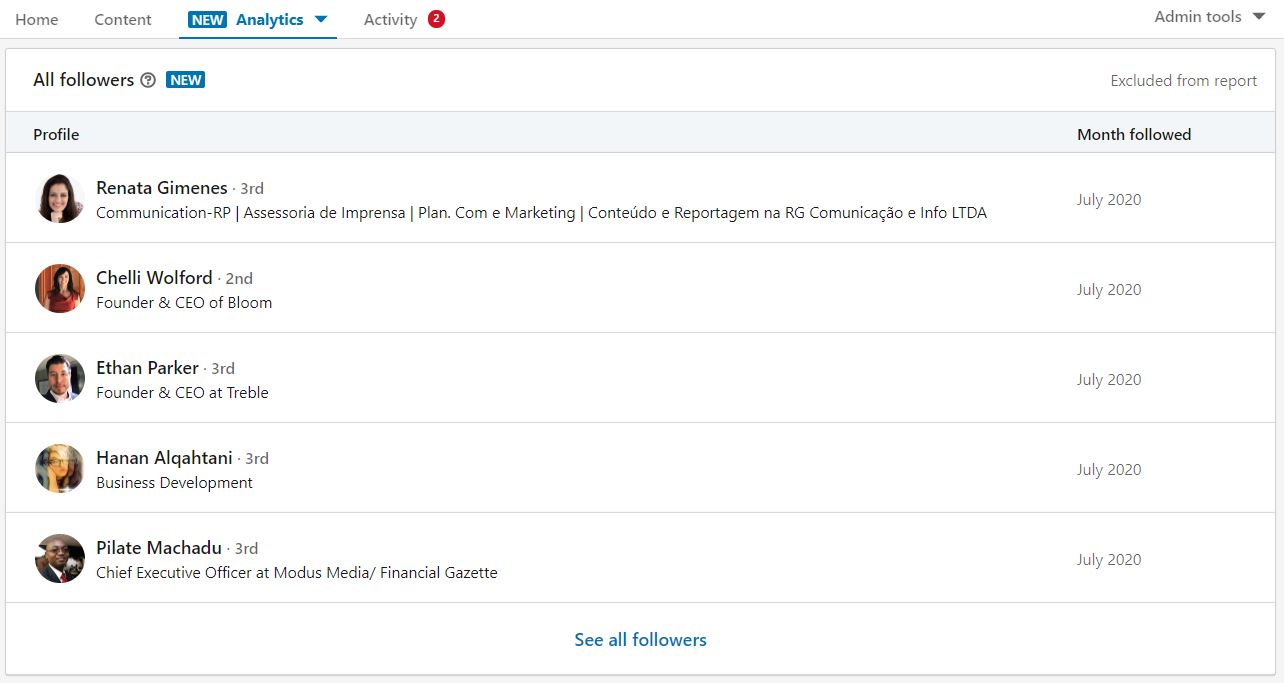
If you head over to your LinkedIn company page, you will notice a new marker on the analytics tab, signifying that a “new feature” has been added. Business pages can now view who their followers are on LinkedIn, sorted in reverse chronology.
This feature can give your business the opportunity to reach out to new followers to thank them for following, while also providing some additional insight into who’s coming to your page, which could help to refine your posting and engagement strategy. You can’t download this list, but it’s still an extra level of insight into your company page’s performance.
#2 Invite Connections to Follow
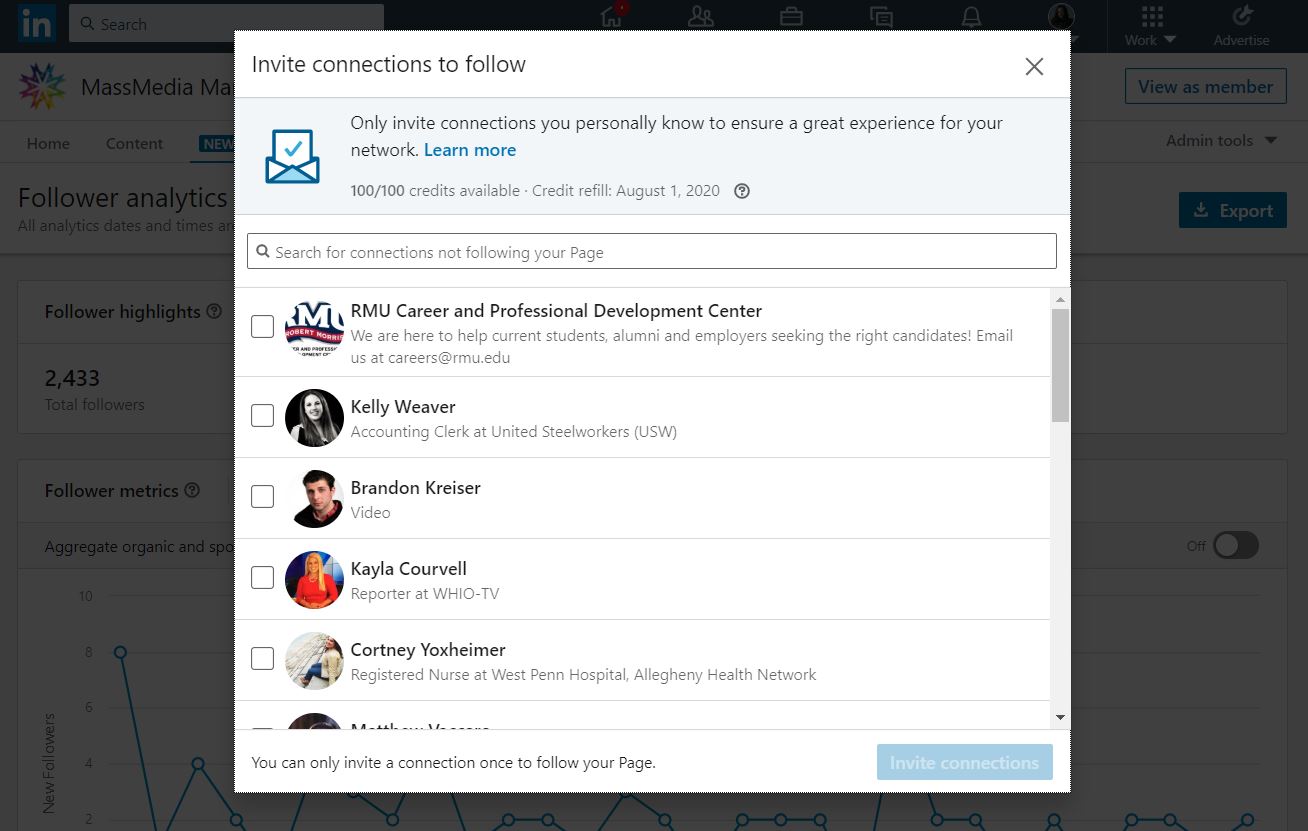
LinkedIn has introduced “Invite Connections to Follow” for all business pages – a new feature that allows page admins to send out invitations to their connections to follow their company page. To reduce spamming on the platform, LinkedIn provides page admins with 100 credits that they can use per month, with each sent invite costing one credit.
When an invite is accepted, the credit is returned. Using this approach, companies can organically grow their connections on LinkedIn by sending a request for people to follow their page direct to their target audience inboxes.
#3 Create Showcase Pages
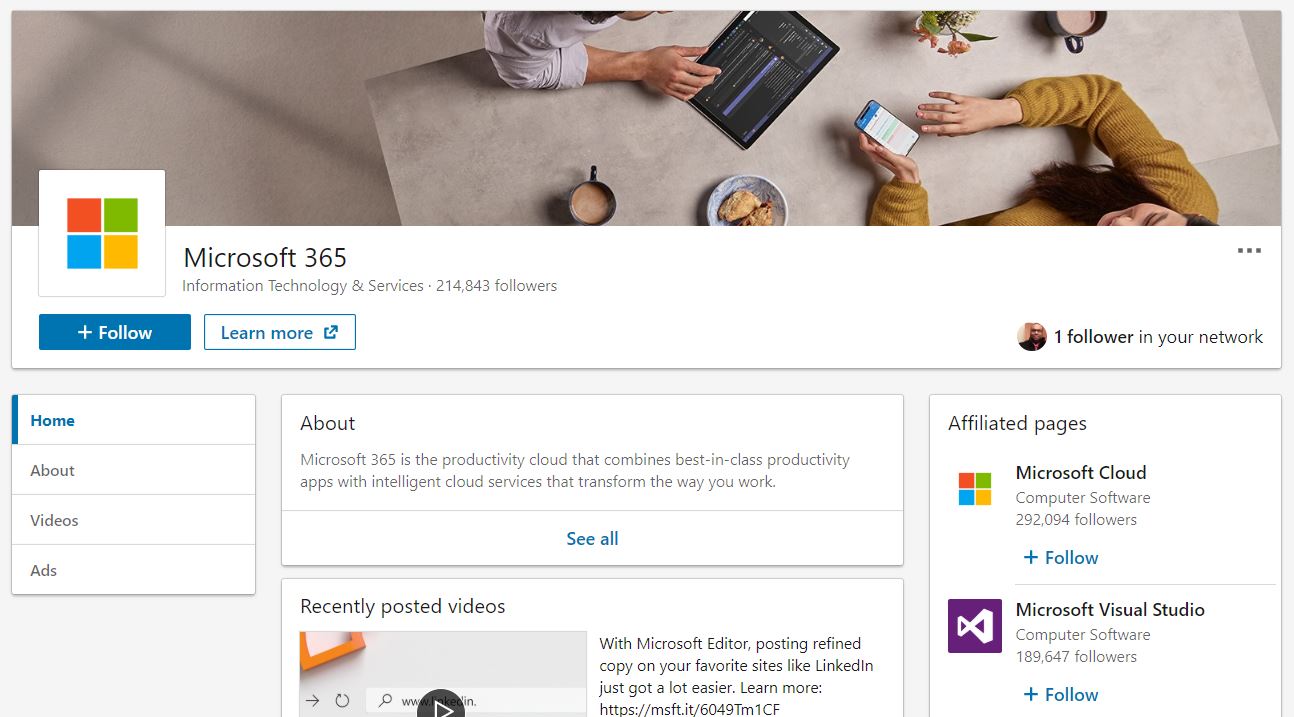
If your business has multiple brands, products, or services you want to promote, LinkedIn’s new Showcase Pages could be a valuable feature. A Showcase Page allows you to extend your LinkedIn Page presence by creating a dedicated child page featuring different aspects of your business.
Once created, a Showcase Page can be listed under ‘Affiliated Pages’ on your main LinkedIn Page. For example, Microsoft has Showcase Pages highlighting their “Microsoft Cloud” and “Microsoft 365” products. Using these Showcase Pages, Microsoft can share content specifically about these products with their target audience.
#4 Notify Employees of a Post
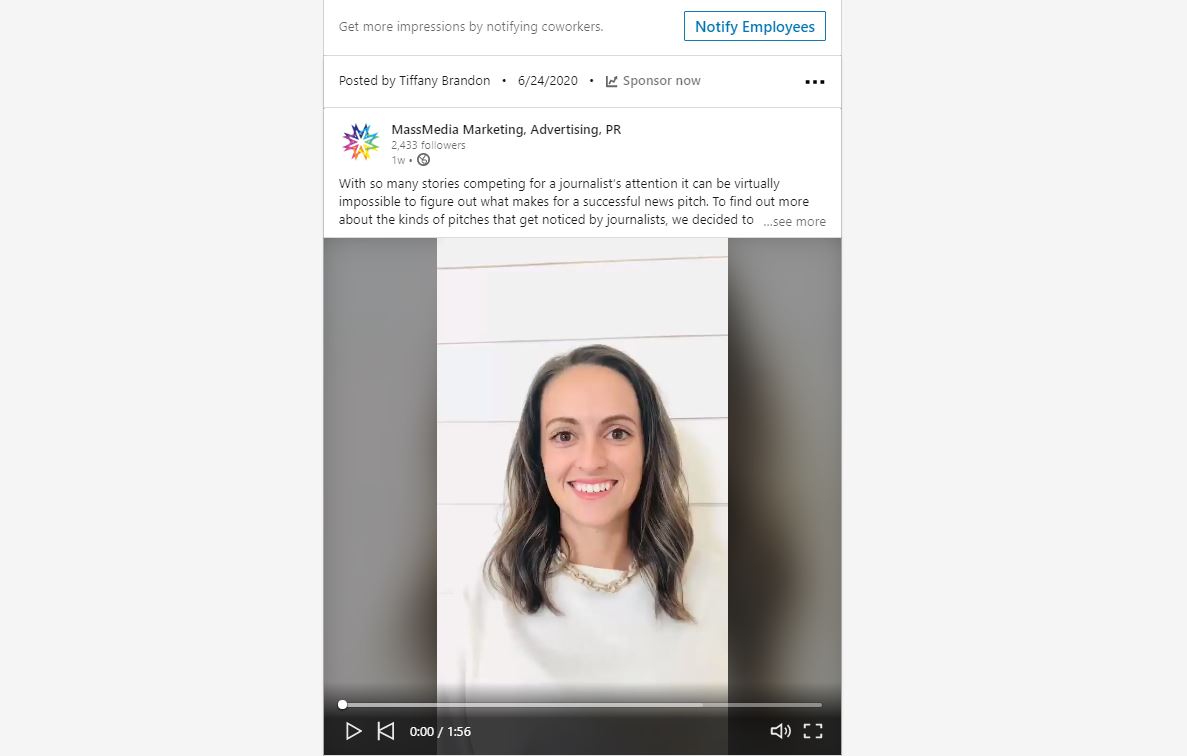
Another new feature to help boost engagement and encourage employee advocacy on your LinkedIn page is through employee notifications. After you post an update, you can select to notify employees about the post and prompt them to share it with their own networks.
To protect the LinkedIn community, page admins can only notify employees of a post once per day, so you’ll want to be sure to choose your best ones to promote.
Employees will be notified via desktop and mobile that your organization has shared a post with them through their notification updates. When an employee clicks on the post preview, they’ll be taken to the update where they can react, comment, or re-share.
#5 LinkedIn Career Pages
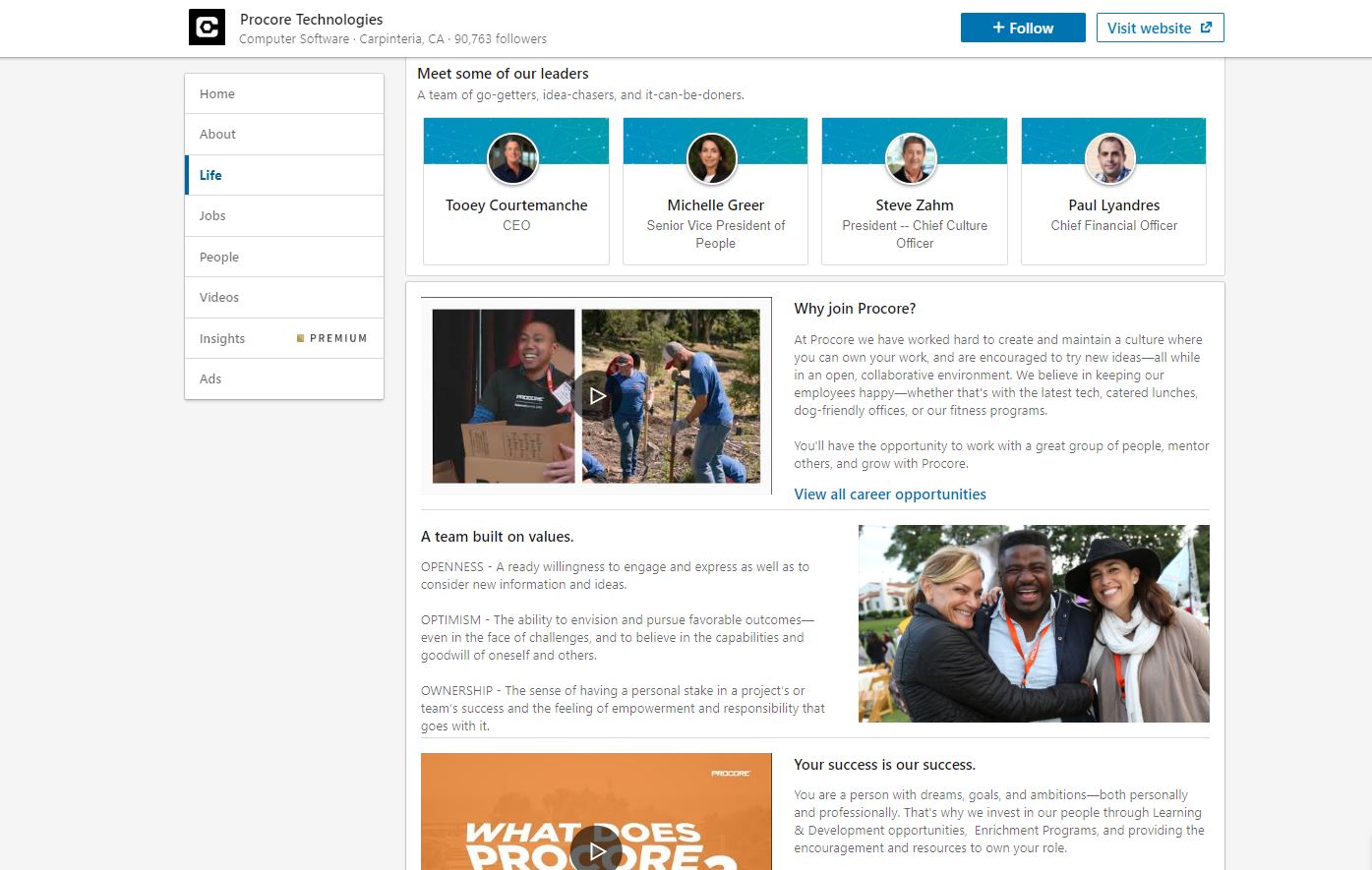
LinkedIn Career Pages is a powerful employer branding tool that raises awareness, drives interest in your company, and builds a pipeline of candidates for your open roles. It’s important to note that this is a paid feature packaged with LinkedIn’s recruiting tools, but nonetheless, can be a valuable feature to attract the best talent through the “Life” and “Jobs” tabs.
Career Pages give candidates a snapshot of your culture with videos and photos, employee-created content, testimonials, and tailored messaging. The feature also offers robust analytics to help you track, improve, and share the impact of your employer brand on your recruitment goals. You can also assess page trends and viewership, and benchmark against competitors.
#6 Broadcast with LinkedIn Live
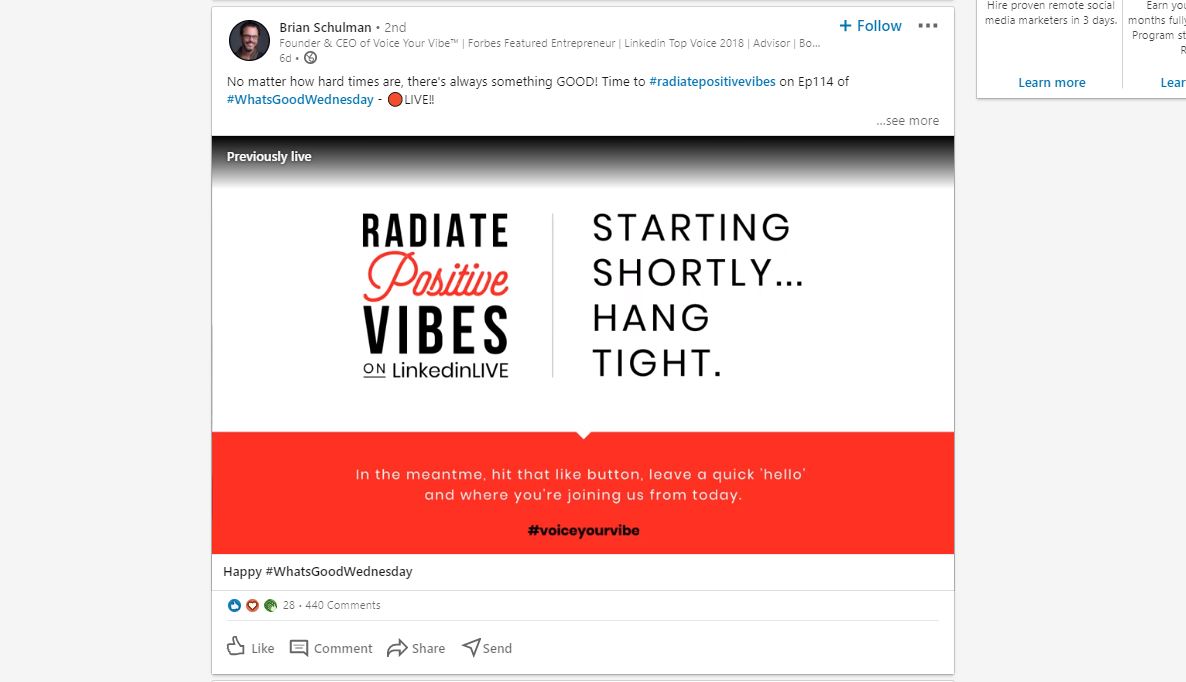
The LinkedIn Live feature allows individuals and organizations to broadcast live video content to their network in real-time. This feature isn’t available yet to all accounts. To get started, you can apply to become a LinkedIn Live broadcaster by completing an online application. If approved, you’ll receive an email confirming your acceptance.
LinkedIn Live allows you to build deeper connections and drive more engagement with your community. On average, live videos receive 7x more reactions and 24x more comments than native videos produced by the same broadcasters.
Your business can utilize LinkedIn Live to launch new products, showcase the people behind your brand, or demonstrate your thought leadership. Whatever you choose, the magic is in making it interactive!
Connect with us today to learn how MassMedia can help grow your business.