Trending News
How to Create and Use Instagram Guides
By: Tiffany Brandon, Social Media Manager
Instagram is finally getting into the long-form content game with the addition of Instagram Guides (and we’re here for it!). We all know Instagram as a very visually focused platform and for quite some time, the “standard” was to create posts with short, snappy captions. Instagram is starting to break out of that mold as the way we consume content shifts.
Many people use Instagram for more than just having a beautifully curated feed or keeping up with friends. Users may be looking for new recipes, health and wellness tips, fashion trends, or scoping out their next vacation spot. As a marketer or brand, it’s not always easy to jam-pack that type of content (with context) into one caption – that’s where Instagram Guides can come into play!
What are Instagram Guides?
Initially, Instagram enabled the Guides feature for a select number of health and wellness advocates, in an effort to provide resources for people who are struggling due to the COVID-19 pandemic. But now, this feature is being rolled out to all users.
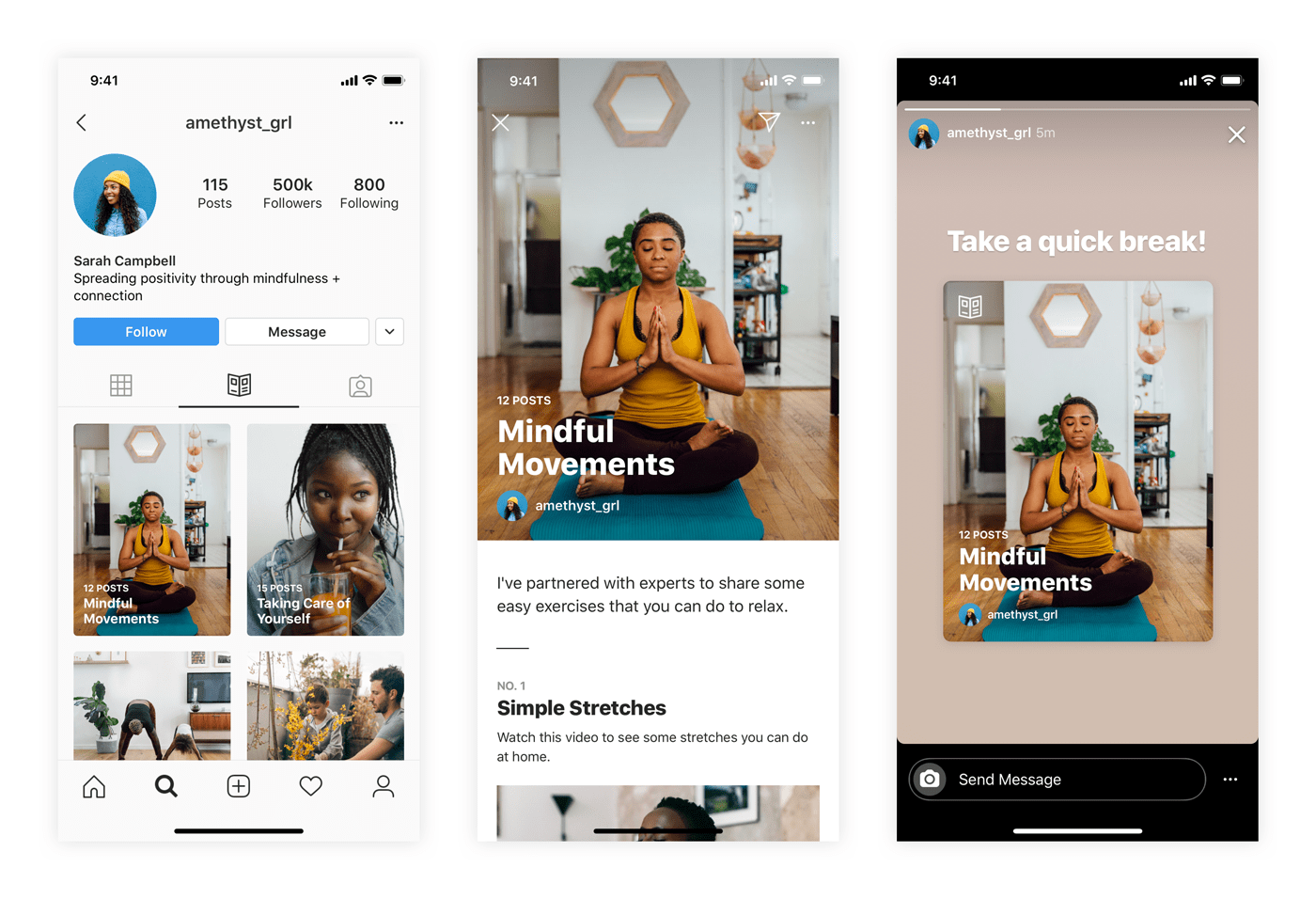
Instagram Guides are a cross between Instagram carousels and blog posts. They can be created using pre-published posts, places, or product listings from your brand account. Each guide includes a cover image, title, introduction, and optional descriptions – which are great for step-by-step guides, tips, and recommendations.
How to Create an Instagram Guide
Tap the plus icon on the top-right of your profile page and select “Guide.”
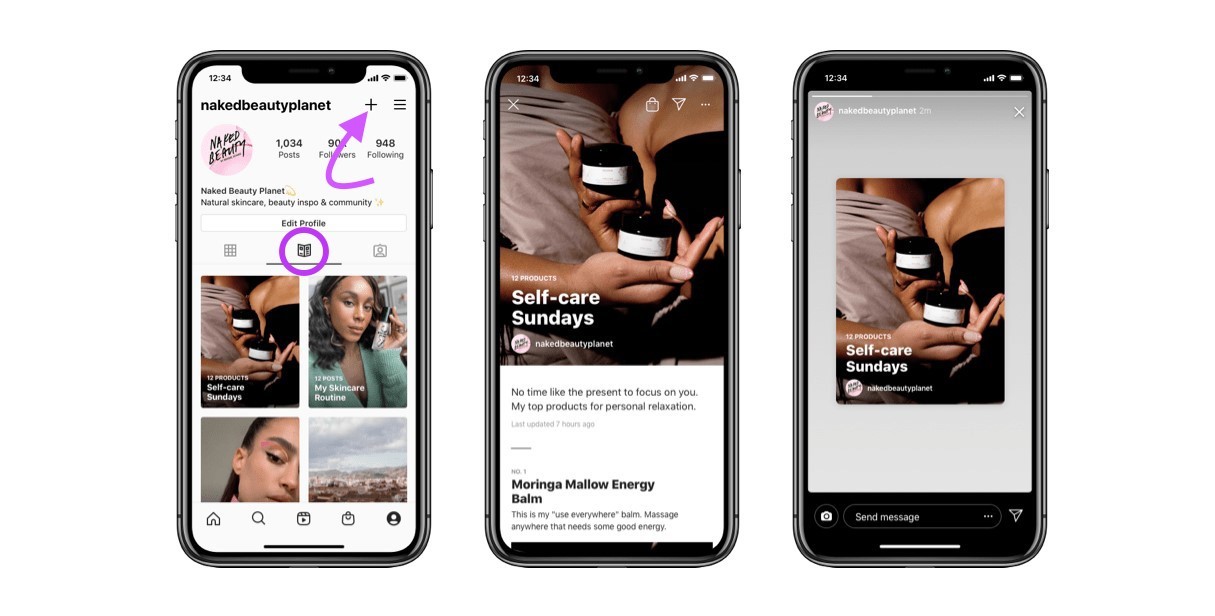
From here, you can choose from 3 different Guide formats:
• Posts: Recommend posts you created or saved
• Places: Recommend places in your city and beyond
• Products: Recommend your favorite products
Posts can be used to curate a thread of Instagram posts with custom headlines and commentary. This is a really versatile format that can be used to share inspirations, tell stories, and provide advice or guidance.
Products can only be used to curate products available in an Instagram Shop. This is a great tool for brands or businesses looking to add extra context or commentary to their shoppable products on Instagram. It also opens up new opportunities for influencer partnerships, as anyone can use this tool to curate a list of recommended products.
Places is perfect for sharing your location-based recommendations, from city guides to restaurants and cafes.
5 Ways to Use Instagram Guides
#1 Showcase Your Products (@pinklily)
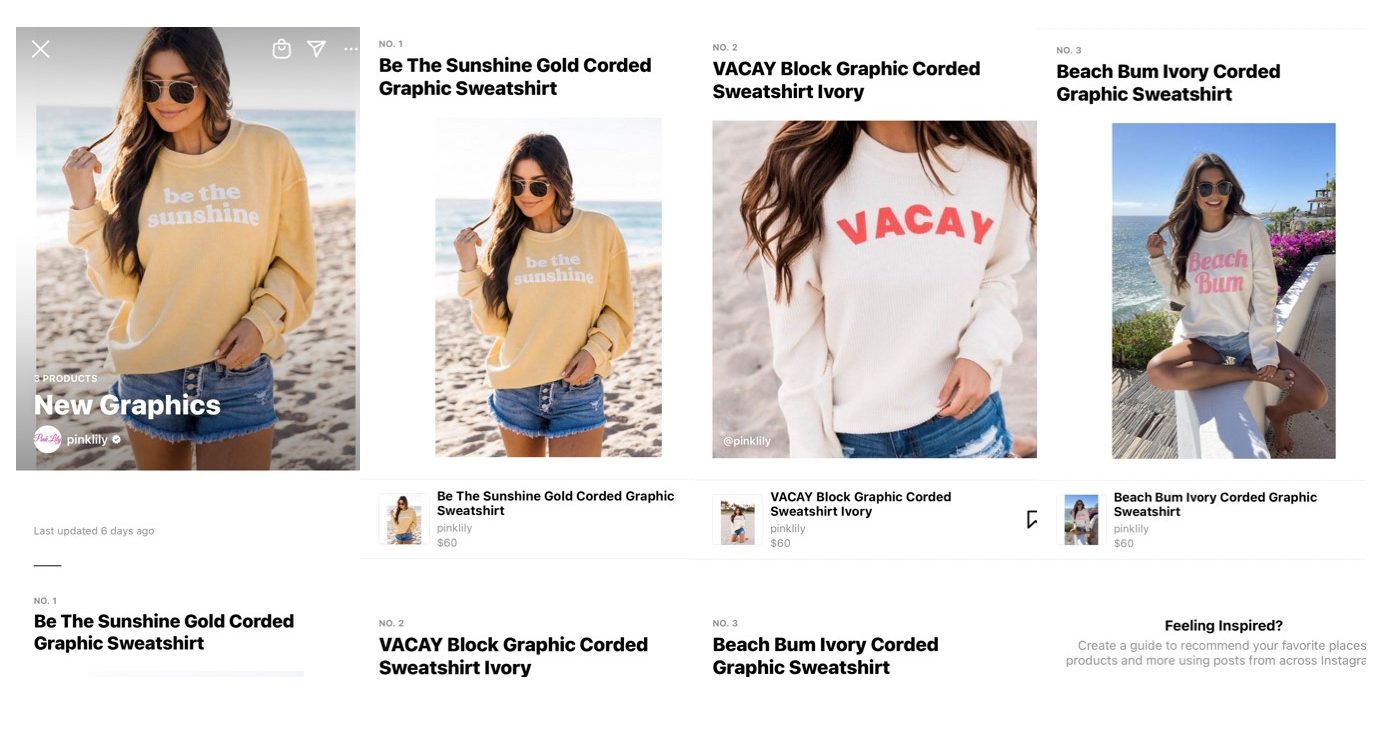
#2 Share a Travel Guide (@taylorwroach)
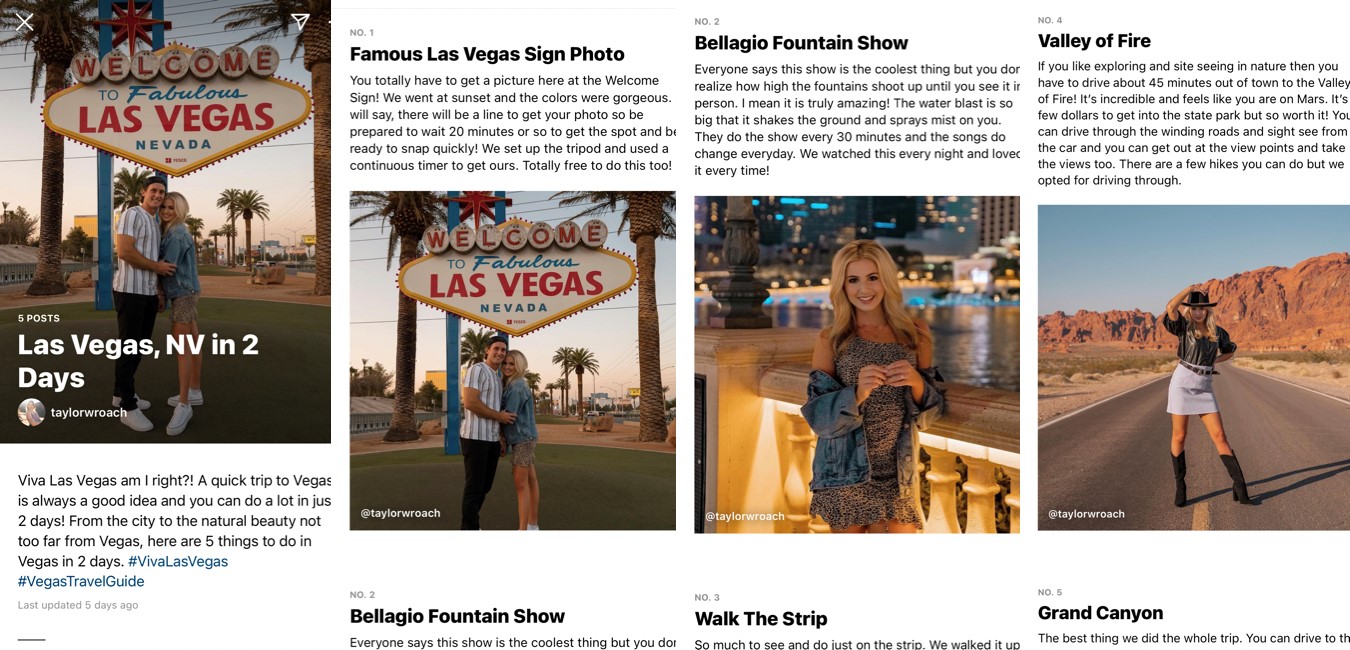
#3 Highlight Places or Listings (@realtybusinessnetwork)
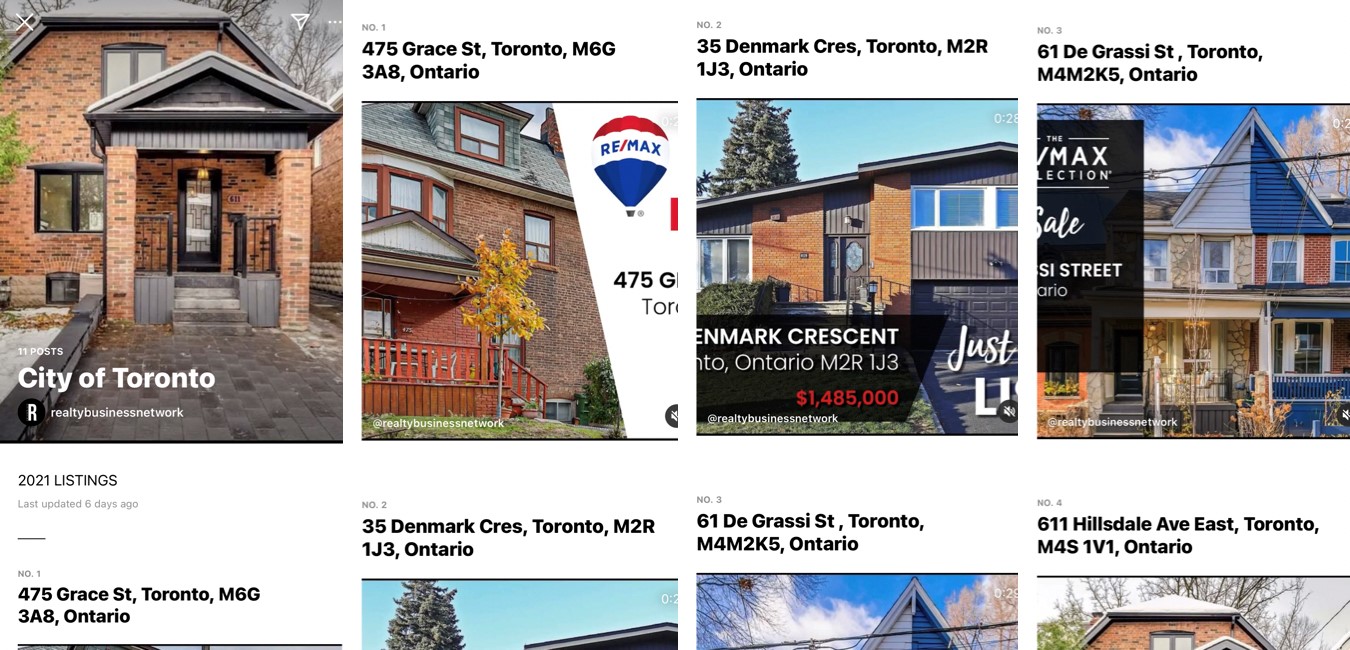
#4 Create a Ranked List (@nba)
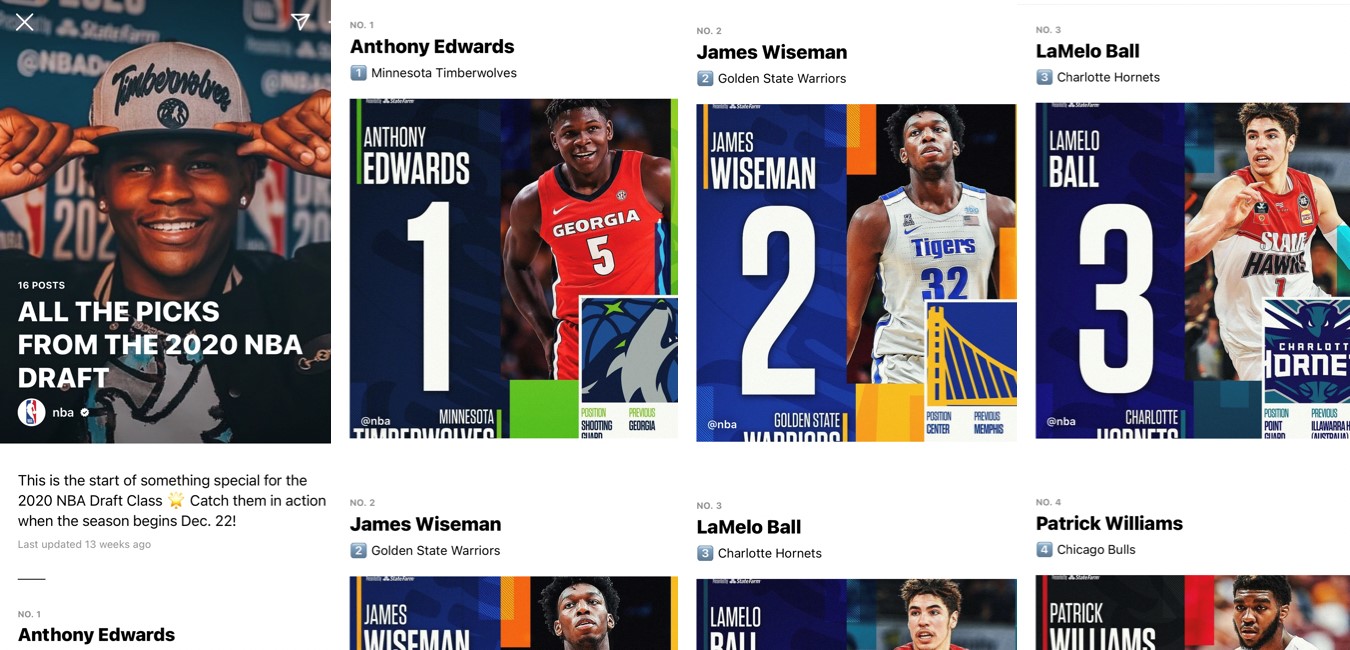
#5 Share Tips, Recipes, or Recommendations (@recipesandplaces)
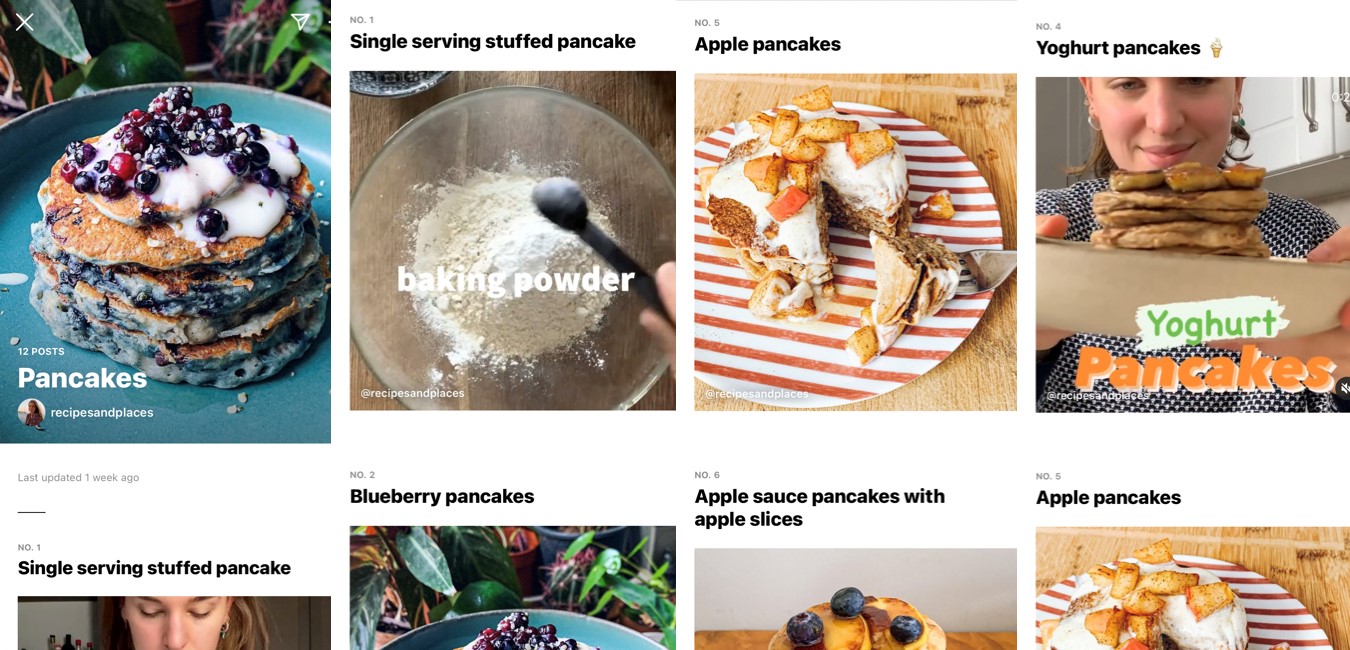
Whether you’re creating Instagram Guides as catalogs of your products, showcasing your business through user-generated content (UGC), or providing tips and educational posts to your audience, there are so many creative ways you can use Guides to benefit both you and your followers on Instagram.
The nicest thing about Guides? They don’t necessarily require you to make brand new content. The easiest way to get started is to take a look at what you’ve already posted on Instagram and start grouping your content into categories you think your followers will find useful.
If your business needs support in creating an effective Instagram Guides strategy, contact our team at MassMedia to learn how we can help!