Trending News
LinkedIn Unveils New Look and Rolls Out Stories!
If your business is deciding which social media channels to focus on in 2020 – LinkedIn is a no-brainer. The social media platform, which boasts more than 700 million members, has experienced a ton of growth in the past year and is rolling out many exciting features for its users.
LinkedIn announced today that it has given its platform a fresh, new look. The makeover features a much more modern, simple design with more white space. But that’s not all – LinkedIn has also officially rolled out Stories!
LinkedIn, which once was a place where people posted their resumes and looked for connections, has evolved into a more robust social network of people who use it for more than job-seeking.
“We’re seeing people share more and comment more,” says Kiran Prasad, LinkedIn vice president of product, as users seek “a stronger sense of community on the platform.” He calls the evolution a “rebirth of LinkedIn as a social network where people want to form community and conversations.”
LinkedIn CEO, Ryan Roslansky, acknowledges on a company blog post that Stories are not new, “but we took the time to understand how Stories fit in the professional context” and found that in the COVID-19 world, the 24-hour update that doesn’t stick to your profile “lets us replace the water cooler conversations, which we all need from time to time.”
Everything You Need to Know About Stories
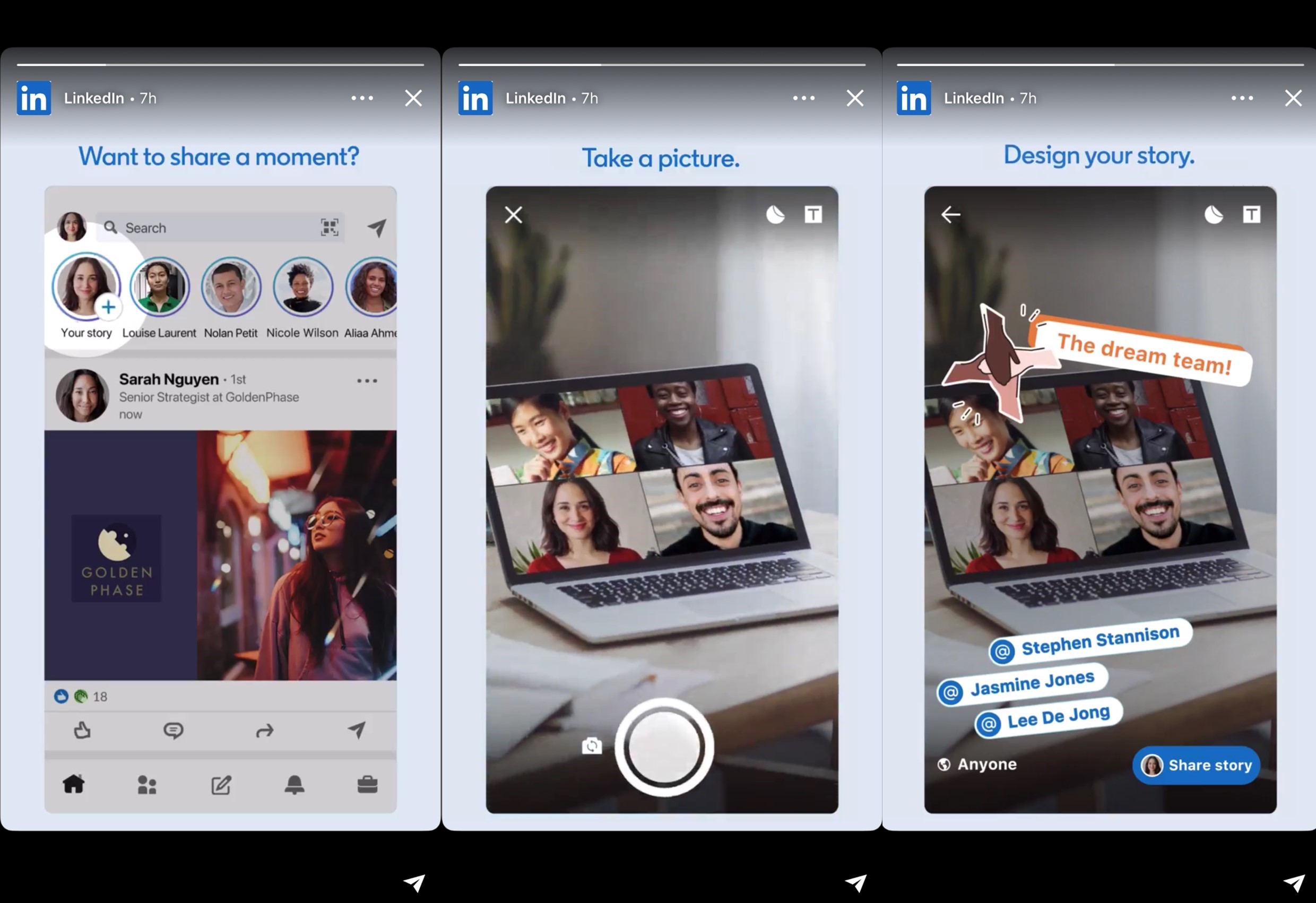
LinkedIn’s version of Stories is a lot like what you would find on Instagram or Snapchat. LinkedIn will place all your connections’ Stories at the top of your main feed. You can take a photo, decorate it with text or a GIF and upload it to your profile for all your professional connections to see for 24 hours.
Sharing Stories is an easy way to share your experiences and insights, and to build meaningful relationships with your professional community. Users can use LinkedIn Stories to share photos and videos of their home-office setups, behind-the-scenes content showing what they are doing at work, provide business or career advice, or chat about potential job opportunities.
Since LinkedIn Stories is still in its early stages, you won’t find as many features as you would currently on Instagram or Snapchat. But over the next few months, LinkedIn will most likely continue to refine Stories and add more options for users.
How to Create a LinkedIn Story

If you’re a LinkedIn member and/or a Page Admin, you can post a Story from the LinkedIn mobile app. You can either use the Stories camera to capture images or videos in real-time or upload saved content from your mobile device’s gallery. Here’s a step-by-step guide on how to post a story on LinkedIn:
1. First, update your mobile LinkedIn app to the latest version
2. Open the app and navigate to your LinkedIn homepage
3. From the top left corner of the screen, tap the “Add” icon attached to the “Me” icon
4. Capture or select content to add to your story
5. Once you’ve captured or selected your content, you can review your creation
6. Tap the “Share Story” button to share it with your connections!
Stories will be an interesting new feature for both users and businesses to explore. I think the fresh look will breathe a new sense of life into the platform and potentially help remove some of the corporate stuffiness often associated with the app. LinkedIn is rolling out these new features to all users over the next few weeks, so if you are not seeing them just yet, you will soon!
Sources: LinkedIn, USA Today